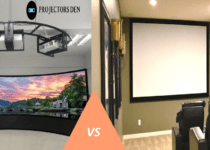Why Is My Projector Image Flickering

When you’re enjoying a family movie night or engaged in important business meetings, the sudden flickering of your projector can be incredibly frustrating, leaving you uncertain about how to address the issue.
In response, you instinctively shift your attention towards the projector, seeking to understand why it has started flickering unexpectedly and how you can rectify the situation.
The flickering problem can stem from various sources, including loose connections, faulty bulbs, dusty lenses, or the projector operating in eco mode.
If the flickering is attributed to a loose connection, consider tightening the screws or replacing the cables to resolve the issue.
If the culprit is faulty bulbs, the solution lies in replacing them promptly. In the case of flickering caused by dusty lenses, your course of action should involve a thorough cleaning of the lenses.
Why is my Projector Image Flickering?
The Projector Image is flickering because of damaged cable connection, bad bulb, damaged projector components, Fault in power supply, Eco mode, dusty lenses, color wheel or arc wander.
Damaged Cable connection
A prevalent cause for your projector to experience flickering is often associated with an unstable or impaired cable connection.
In response, you may opt to address this issue by either securely fastening the screws located at the rear of your projector’s VGA cable or, if the cable is defective, substituting it with a fresh one.
Additionally, it’s essential to verify that the HDMI connection cable is firmly inserted within the projector. Any slack or loose connection in this cable can result in the display flickering on the screen.
Eco Mode
Typically, people opt for eco mode when using a projector to prolong its lifespan or increase the lamp’s longevity.
However, sometimes this eco mode can be the cause of screen flickering. For effective projection, your lamp needs a certain amount of power, which it may not receive in eco mode. This lack of power can lead to screen flickering.
To resolve this issue, switch from eco mode to normal or high mode in your projector settings. You don’t need to keep this setting permanently. Simply make the change after a few hours of use, and your flickering issue should be resolved.
This is one approach to address screen flickering. If the problem persists, you can explore other solutions.
Bad Bulb
If you haven’t swapped out the projector bulb in a while, it could be causing poor video quality on the wall.
To fix the flickering issue, all you need to do is replace the bulb.
Moreover, if you notice any unusual spots or dimness on the screen, it means the bulb is getting old and should be changed soon. It’s a good idea to do this promptly without causing damage to the rest of the projector.
However, if the flickering problem persists even after changing the bulb, there might be a more significant issue that can be addressed with the following steps.
Damaged Components
Fixing the flickering issue this way can be costly because it might harm the projector’s parts.
To address it, you should bring the projector to a specialist or the place where you bought it.
If your projector is still covered by warranty, it’s not a good idea to try opening it yourself, as this could void the warranty and harm the internal components. It’s safer to let the service center handle it.
In the projection system, the light bulb isn’t the most crucial component. Inside the unit, there are mirrors that reflect the light onto the screen. If dust accumulates near the lens or on these mirrors, it can lead to flickering.
That’s why it’s essential to regularly clean the projector about every 3 months to keep it working smoothly.
Faulty Power Supply
The flickering of your projector could also be linked to a problem with its power supply. If you’re using an old or damaged power cord, it can be the source of the flickering issue.
To resolve this, inspect the power cord and swap it out for a new, undamaged one.
Dusty Lenses
If you haven’t given your projector’s lenses a good cleaning in a while, dust buildup on them could be causing the issue.
To prevent video flickering, it’s important to clean the lenses regularly.
Color Wheel
Due to regular projector usage, dust tends to accumulate inside the device, including the color wheel. We’ll specifically focus on the dust affecting the color wheel in this discussion.
When dust settles on the color wheel, it can result in screen flickering because the color wheel is a critical component of the projector. It plays a role in transforming the white light emitted by the projector into various primary colors.
While you don’t need an in-depth technical understanding, it’s important to be aware that if your projector is a DLP (Digital Light Processing) projector, dust on the color wheel could be the cause of your projector’s flickering issue. In such a case, you’ll need to open the projector and clean the color wheel.
To guide you through this process, you can refer to the provided article or watch the video below. It’s essential to review these resources carefully before you begin disassembling the projector.
ARC Wander
The flickering problem is due to something called “arc wander.” This happens when the spot where the electric arc touches the electrode starts to shift a bit and creates a path that the arc moves along unpredictably. When this happens, flickering often occurs. Sometimes, running the projector at maximum power for a while can help, but if the arc’s path is already well-established, it can’t be fixed.
What causes this issue? There are several projector-related factors that can lead to the bulb’s arc wandering.
Solution To Fix a Flickering Screen
Replace the Damaged Components
There is a higher likelihood that the components of the projector could be damaged. However, based on my personal experience, the mirrors within the device can impact the quality of the image displayed on the screen.
If you notice a flickering problem caused by mirrors or prisms in your projector, it might be essential to replace them in order to resolve the issue.
Nevertheless, prior to attempting to address this issue on your own, it is crucial to understand that repairing or replacing faulty components in a projector involves a technical procedure.
Replace The Lamp
Most of the time, when a bulb in a projector starts making the image flicker, it’s because the bulb is old and worn out, or it might have been harmed by getting too hot, power surges, or problems when it was made.
So, if the bulb in your projector is broken, it’s important to change it quickly to avoid more problems with the projector.
Increase Refresh Rate
This method is effective when your projector is set to a lower refresh rate. When you raise the refresh rate from a low setting to a high one, it means the picture is being refreshed more often.
As a result, increasing the refresh rate will decrease problems like flickering, as well as issues with ghosting or blurring in the image.
Frequently Asked Questions
Can HDMI cable or bad connection cause a flicker?
No, HDMI itself is not the cause of flickering. The problem probably lies with the HDMI cable, the port it’s connected to, or the connection.
If you’re using a lengthy HDMI cable that exceeds 50 feet, it can lead to signal problems.
In this situation, you should consider using a shorter cable or testing a different HDMI port.
How do I fix a flickering projector screen?
There are multiple methods for resolving a flickering projector screen. You can attempt to clean the projector, replace the bulbs, or inspect the power supply.
If these steps do not resolve the issue, it may be necessary to seek professional repair services for the projector.
What can be another reason for flickering?
Occasionally, we position the projector on a table or some flat surface. In such cases, the cause of flickering can be attributed to the table leg or the underside of the table.
Try making a slight adjustment to the projector’s position or reposition it slightly to see if this resolves the flickering issue.
Conclusion
A flickering projector can happen for different reasons. Most times, it’s because the projector isn’t getting a steady signal from the device it’s connected to.
This can be caused by loose wires, a bad cable, or a power problem. If your projector is flickering, the first thing to do is check your connections and cables.
If that doesn’t fix it, you should get in touch with the company that made your projector for more help.
Related Posts: